We used to have a scanner recording program that ran on a dedicated Windows 98 machine. It worked reasonably well, but wasn’t perfect (aside from the fact that it ran on Windows 98). I found something that will work well as a replacement, it’s called sox (http://sox.sourceforge.net/sox.html). A simple one line command records and separates transmissions into individual files.
rec -r 8000 TX.ogg silence 1 3.0 5% 1 7.0 5% : newfile : restart
A little explanation will help you tweak it for you usage.
This will make a collection of files starting with “TX001.ogg”. After the word “silence” are two sets of three numbers. These sets determine the “squelch” behavior. The first set of three “turn on” recording, and the second three “turn off”. The first number is 1. Read the man page and ponder to learn of when to use anything else. Next is “5.0”. This is the length, in seconds, a transmission must be in order to be captured. II used five seconds in order to attempt to skip repeater clicks. Third is “5%”. This is the threshold. A bigger number sets the threshold higher. Like turning up the squelch knob clockwise on anything but a Bearcat scanner, the bigger the number the louder the signal has to be to considered non-silence. That’s the first set of three. The second set are the same functions but for “turn off”. Here the time value matters. “7.0” means the file will not increment until it’s been silent for seven seconds. Time format for this command looks like this: hh:mm:ss.frac.
I’m writing a Perl wrapper for this that will catalog recordings by changing the filename to the time/date stamp and moving them into the web directory so they can be played.
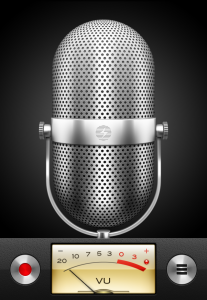
Leave a Reply